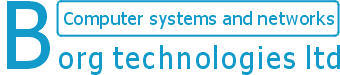|
 Client-Server
technology is the basis for all but the smallest PC networks. Here the
information which allows users to gain access to the network and it's resources
is stored centrally and is usually replicated on two or more machines to
provide redundancy in the event of a fault. This allows the network
administrator to manage access to the network by controlling the 'permissions'
granted to users or groups of users. The server software also provides a wide
range of ancillary services and tools to facilitate the configuration and
management of larger and more complex networks. Client-Server
technology is the basis for all but the smallest PC networks. Here the
information which allows users to gain access to the network and it's resources
is stored centrally and is usually replicated on two or more machines to
provide redundancy in the event of a fault. This allows the network
administrator to manage access to the network by controlling the 'permissions'
granted to users or groups of users. The server software also provides a wide
range of ancillary services and tools to facilitate the configuration and
management of larger and more complex networks.
Whilst the
level of technology and cost of the client computers is not necessarily greater
than that of machines used in a peer-to-peer workgroup it is common for servers
to use sophisticated designs employing multiple processors, arrays of hard disc
drives in a fault tolerant configuration, redundant power supplies and so on.
It is also common for larger networks to be divided up into 'sub-nets' to keep
the amount of data traffic moving on any part of the network structure within
acceptable limits. Sub-nets are usually designed to be functional units where
traffic is mostly contained within the sub-net itself although devices known as
routers allow data to be passed between machines located on different sub-nets
as and when required.
Client-server network designs can be
scaled to suit the requirements of all sizes of business from a single office
network up to a large enterprise with thousands of clients spread over hundreds
of sites. Technology is moving very rapidly especially with the introduction of
web based concepts into the business networking environment making the
interchange of information within a business and also with the world outside
easier and more economical than ever before.
Windows NT server and Windows 2000 server are both
available in a range of builds intended to suit the needs of different sizes of
network and are taking over from the Netware networking software which has been
the cornerstone of business networking for many years. Whilst both Windows and
Netware have a significant initial cost the administration of a Windows network
is considerably easier and producing a lower total cost of ownership over the
lifetime of a network. Linux, based on the Unix technology of the minicomputer
world, is rapidly growing in popularity and is widely used on machines acting
as internet servers. Linux is available for free but as yet the availability of
easy to use management tools is limited making it best suited to environments
which employ full time network administrators.
|
Advantages |
-
Can be scaled to suit any size of business
-
Centralised administration
-
High degree of security possible with proper
management
|
|
Disadvantages |
|
|